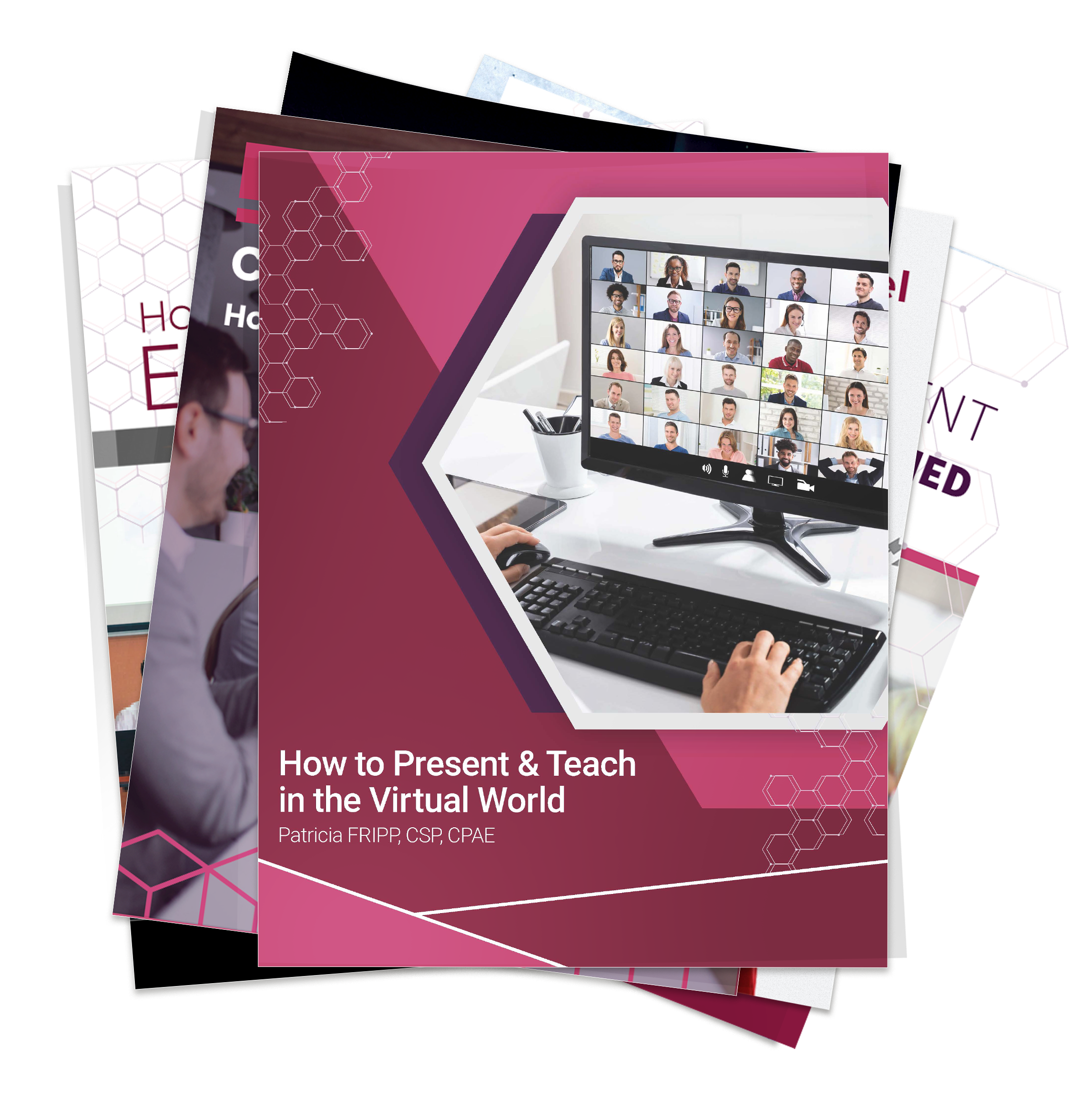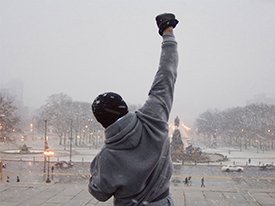
Is Your Speech as Good as a Movie?
Do you vary your scenes? The biggest enemy of a speaker, no matter how exceptional, is sameness or lack of variety. Each time you move from story to story or example to example, you create a scene change and keep your audience interested.
Early in every movie, the hero or heroine commits to some course of action. Rocky Balboa agrees to fight Apollo Creed. Elle Woods of Legally Blonde resolves to go to Harvard. The sooner this happens, the sooner the audience gets emotionally involved.
Next, the lead character overcomes one challenge and runs smack into another. This involves scene changes. The movie literally moves from point to point, maintaining interest by changing settings, focal points, emotions, and energy levels.
Use variety to keep your audience interested. Sadly, I’ve watched attractive, dynamic, articulate speakers go down in flames because the same energy level was used throughout their speech. Their scenes never changed. Take your audience on the same journey as the audience of a great film, moving them from place to place and emotion to emotion in their imaginations.
Enjoy the variety of this story. By the way the bank president Gary Richter is now a Congressman. The only one in my cell phone!
![]() If you want to become a great speaker easily, conveniently, and quickly, Fripp Virtual Training can help. Enjoy three free chapters on Stories, Openings, and Sales: http://frippvt.com
If you want to become a great speaker easily, conveniently, and quickly, Fripp Virtual Training can help. Enjoy three free chapters on Stories, Openings, and Sales: http://frippvt.com
“I wanted a super bowl-quality coach, and I was lucky to be introduced to Patricia Fripp. Her help in coaching and scripting was world class. With Patricia Fripp on your team, you can go places.”
– Don Yaeger, Long-Time Associate Editor for Sports Illustrated magazine, Award-Winning Keynote Speaker, New York Times Best-Selling Author
Enjoy your complimentary trial of FrippVT!
Frippicism: An audience of one or 1,000 will forgive you of almost anything – except being boring.
More to Help You Keep Your Audience Interested
These are just a few of the many free resources on Fripp.com to help you keep your audience interested and ensure that your message is heard:
- When Boring Will Not Do – Your Opening
- So You’re Going to Make a Speech
- Public Speaking – The Importance of The Pause
- How to Keep Your Audience From Going to Sleep
- Pixar’s 22 Rules of Storytelling
- The Importance of a Good Story
- Public Speaking – Delivery Strategy
- Is Your Audience Hearing What You Want to Communicate?
- How Can You Grab Your Audience? Expert Advice
- Why Stories Matter & How to Use Them to Your Advantage
Executive Speech Coach and Hall of Fame Keynote Speaker Patricia Fripp works with those who realize that powerful, persuasive presentation skills give them a competitive edge.