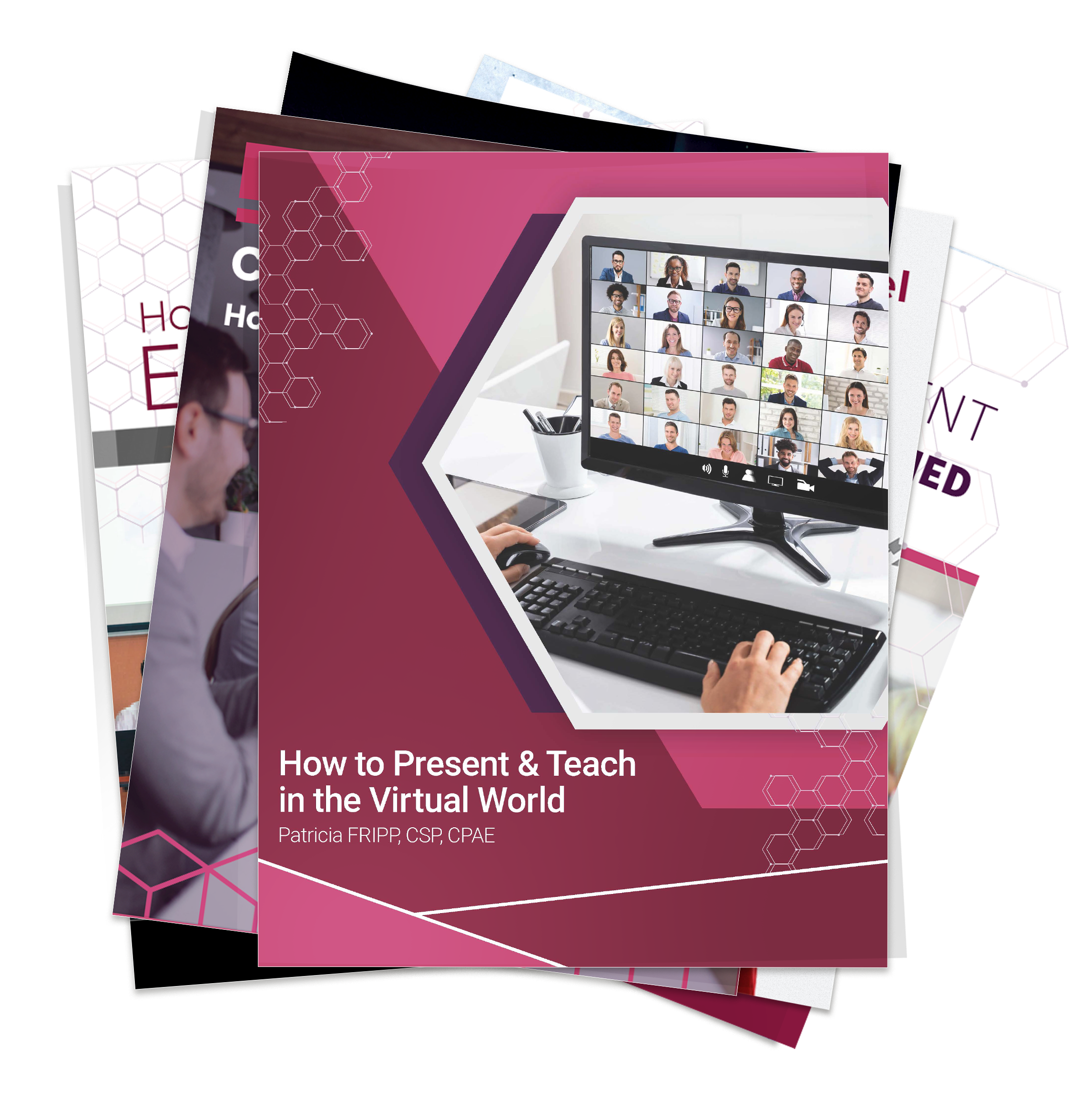Does your PowerPoint support your message or distract your audience? Understanding when and how to use PowerPoint for maximum impact, you can make it powerful.
When I ask my clients, “How long is your presentation?” it scares me when they answer, “Twelve slides.” Or if I ask, “How do you design your presentation?” it’s downright terrifying to hear the reply, “We get the slide deck.”
If you start creating your presentation by organizing your slides…
you may be sabotaging what could fundamentally be a great presentation.
PowerPoint is a valuable tool, but a poor scripting aid. Designing a presentation is a creative process, best accomplished on a flip chart, whiteboard or legal pad.
Once you have the outline of your new, improved presentation structure…
you can ask yourself, “Where do I need help telling the story?” How can you visually demonstrate what you are saying? Charts and graphs and diagrams are perfect in this medium.
If your slides are complex, take the elements apart and organize them in a way that simplifies. Then, use these seven tips to maximize PowerPoint and make it powerful:
1. Use fewer words.
It is impossible for your audience to read and listen at the same time. I recommend using more slides, with less content. They will be more effective if you use the “build” feature when you bring up a talking point.
2. If you want your audience to look at the slide, direct their attention to it.
When you are telling a story or engaging the audience and do not need what is on the screen, turn the screen to black with your remote control or B for Black on your computer.
3. Make your prospects feel special.
Did you incorporate your prospect’s logo? How many slides are about them? Does it look as if you could have used the same deck yesterday for another company in another industry?
4. Visual aids don’t build relationships.
If you only emailed your PowerPoint slides to a prospective client, would you make the sale? Of course not. If you delivered your presentation without PowerPoint, could you make the sale? Of course. This proves you are the most important part of the equation.
5. Leave behinds.
If your presentation is complex, create two versions. The one that gets left behind is to be read, and the one you deliver from can have more images and fewer words. Everything you say does not have to be on the slide. Everything on the slide does not have to be said.
6. Be consistent.
If you are like most of us, a presentation may draw on slides from different decks—and inconsistency can creep in. For example, is there a capital letter at the beginning of each sentence or bullet point, or are you going to capitalize every important word? Pick a style and stick with it.
7. Unplug if necessary.
No matter how impressive your PowerPoint presentation is, be prepared to deliver your sales message in the way the prospects want to receive it. If you hear “We are sick of PowerPoint, can you just talk to us?” or “We prefer you would just whiteboard your ideas,” you need to be ready for it!
Powerful Persuasive Presentations: Powered by FrippVT Virtual Training
FrippVT is a state-of-the-art, web-based training platform that emulates live training and coaching. It is almost as if Presentation Expert and Executive Speech Coach, Patricia Fripp were sitting in front of you. FrippVT is designed to be immediately engaging and makes it fun to learn. If you are a novice presenter or a seasoned professional, you will find the content both practical and relevant.
Sign up for your complimentary trial and discover how FrippVT can transform you and your team. Take advantage of your free trial.
“I am an enthusiastic FrippVT member and this is the BEST training I have seen.”
– Mohan Subramanian, IT Advisor and Leadership Coach, Agrata Consulting
Executive Speech Coach and Hall of Fame Keynote Speaker Patricia Fripp works with individuals and companies who realize that powerful, persuasive presentation skills give them a competitive edge.
Need help for you or your team on improving important conversations and presentations? The Fripp Customized Approach will work for you. Contact Fripp today!